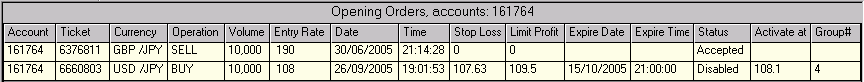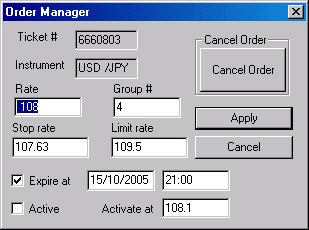|
Opening Orders table
Opening Orders is the form of the report on pending (opening) or so called Good Till Cancel (GTC) orders. The table is assigned for viewing of information on orders that are set by the user in the system with customers order's rate and will make new deals in future. User can view information about these orders simultaneously both on all currency pairs and in any set by means of the filter in the one table. These orders are placed by user by means of Forex Dealing Rates table or by selecting "Order section" in the main program menu. To find out how to place GTC orders please refer to Making Deals section of this help.
Table has following view:
By means of this table customer can also change order's parameters or delete orders. To do this click twice right mouse button on the order's line. The following window "Order manager" will be open.
Rate - order's rate. Market rate at which deal should be executed.
GTC order as well as Stop order can be of "trailing" type. While a traditional pending order (Good Till Cancel Order) is static and is only triggered at a fixed price set by a user, the Trailing Order service is designed to dynamically update the order price as the currency price moves based on a trailing parameter entered by customer. If you wish to have your order automatically trail market movement, the Trailing Order is an alternative to canceling and replacing orders. The Trailing Order is similar to a simple GTC Order, however instead of a fixed order price, the user is required to enter a trailing parameter of X points value above (for Sell Trailing GTC Orders) or below (for Buy Trailing GTC Orders) the market price, thereby creating a moving or trailing trigger order price. Thus the trailing parameter can be entered only in points to current price. So, a Trailing order isn't entered at an exact price, but rather, at a specified distance from the price at which the primary order will be filled. For Sell Trailing Orders, your trailing order's trigger sell price, or GTC Price, is re-calculated upwards (based on the trailing parameter you entered) each time a new currency price high is reached from the point of order placement. If the price begins to fall and reaches or falls below the calculated GTC Price, your order will be triggered and executed. For Buy Trailing Orders, your trailing order's trigger buy price, or GTC Price, is re-calculated downwards (based on the trailing parameter you entered) each time a new currency price low is reached from the point of order placement. If the price begins to rise and reaches or exceeds your calculated GTC Price, your order will be triggered and executed. All Trailing Orders are held by system's server for monitoring until the order price is hit or "passed" (in the case of a sell trailing order, this would mean that the last 3 bid prices are equal to or less than the order price; in the case of a buy order, this would mean that the last 3 ask prices are equal to or greater than the order price). For example, you place a «Sell» Trailing GTC with a parameter of 20 points. The activation price is calculated by taking the current price and subtracting the stop parameter. For this example, the current market price for EURUSD is 1.2762 and initial activation price is $1.2742. If the currency never goes higher than $1.2762, the order will be executed when the price hits $1.2742. If the currency goes to $1.2763, the activation price becomes $1.2743, and so on (order follow, or "trail", currency price as it rises). So, if the market price rises, the orders rate rises by this amount, but if the market price falls, the orders rate doesn't change. For «Buy» Trailing GTC the activation price is calculated by taking the current price and adding the stop parameter and so on.
For setting Trailing Orders just place letter "T" and trailing parameter in points from the current price, for example "T20" (without inverted commas) in TradingDesk Pro 5 1.9 version or "20" (without inverted commas) in TradingDesk Pro 5 2.0 and higher versions with checking "Trailing" checkbox.
Please note: For sell Trailing Orders the activation price only moves upward, and for buy Trailing Orders the activation price only moves downward.
Please note: TradingDesk Pro 5 system prevents from setting Stop, Limit or GTC orders closer than 10 pips to current market level. Also it prevents from changing and erasing already set Stop, Limit or GTC orders if current market level is closer than 10 pips to orders value. This rule is applied to Trailing Stops as well. This rule can be changed. Current rules can be found at http://www.forexhsn.com page.
Group # - group number of GTC orders. If customer has several orders pending orders (GTC or Stop / Limit orders ) with the same group number, then while one of them will be executed all other orders will be automatically canceled and erased. Group number may be any natural number and is set by customer. To delete order from group customer should set it's group number as 0.
Stop Rate - Market rate of Stop Loss order where dealer should close position, opened by Good Till Canceled order. Stop - Loss is designed to limit an investor's loss on a currency position.
Limit Rate - Market rate of Take Profit order where dealer should close position, opened by Good Till Canceled order. Limit - Profit is designed to lock-in investor's profits and to close position automatically when the exchange rate crosses the specified threshold.
"Expire at" checkbox and Date, Time fields - Date (in DD/MM/YYYY format) and time (in HH:MM format) when order will be automatically canceled and erased, if it was not executed before. If these fields are empty then order will be active till executed by system or canceled by customer (that is why it is called Good Till Cancel). To set "Expire at" mode check "Expire at" checkbox and type date and time in appropriate fields.
"Active" checkbox and "Activate at" field - market rate after reaching which order will be Activated. If customer wants to make order active only after reaching some price by the market he should make "Active" checkbox unchecked and type appropriate price in "Activate at" field.
Please note: TradingDesk Pro 5 system prevents from activation or deactivation of any orders that are closer than 10 pips to current market level. Also it prevents from changing and erasing already set orders if current market level is closer than 10 pips to orders value. This rule is applied to Trailing Orders as well. This rule can be changed. Current rules can be found at http://www.forexhsn.com page.
Click "Apply" button to save changes or "Cancel" button to cancel changes. Click "Cancel Order" to erase current order.
|