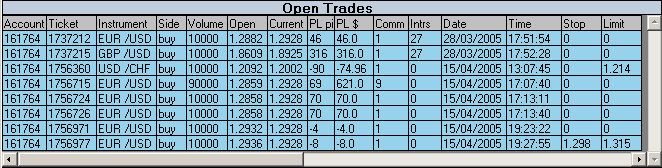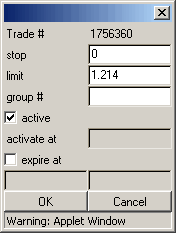Open trades window
|
Opened trades table:
It includes such columns as:
Account - Trader's account number
Ticket - unique number of open trade. Unique new number is set by Dealing Desk system for every new open trade.
Instrument – Trading instrument (currency pair of opened trade)
Side - type of deal: buy (long position) or sell (short position).
Volume - deal (trade) amount.
Open – currency rate at which trade was opened.
Current – current currency rate at which trade can be closed. If initial trade was long (buy) and it was open at "ask" price then user will see current "bid" price in this column and vice versa.
PL pips – Profit/Loss of opened trade in points ignoring trade volume. PL pips = Open - Current. Pip (or point) is a minimal possible change of the currency rate.
PL $ - profit/ loss of open trade in US dollars taking into consideration current forex quotes in on-line mode. Please note that Total P/L is estimated disregarding commission and interest, as well as in the Settled Trades window.
Comm - commission. From 01.07.05 High Street Networking takes no commission.
Intrs – market swaps - the amount paid client (or paid company) for carrying over client’s positions on next day. So if interest (swap) is positive number than company pays client. If it is negative number than client pays company fee for each 10 000 lot of base currency. This amount depends on currency pair and side of the deal (buy position or sell position). (Please check out our current swaps table for mini forex). Swap rate (how much is paid for one lot) in Dealing Desk system depends on interbank interest rates.
Date – date when trade (position) was opened.
Time – time when trade (position) was opened.
Stop - Market rate of Stop order where dealer should close trader's position. Stop - Loss is designed to limit an investor's loss on a currency position.
Limit - Market rate of Take Profit order where dealer should close trader's position. Limit - Profit is designed to lock-in investor's profits and to close position automatically when the exchange rate crosses the specified threshold.
Customer can set or change Stop Loss and Limit Profit values both while position opening and in already opened trade. The essence of Stop and Limit orders is described in "Working with Stop-Limit orders section" of Dealing Desk 2000 help.
Clicking on any column of concrete opened trade line in this window excluding Stop and Limit columns adjusts order parameter in Deals window for closing of this trade.
Clicking on Stop or Limit columns of concrete opened trade line results in opening new window designed for changing parameters of Stop Loss and Limit Profit orders:
This menu includes the following fields:
Trade # - unique number of the opened trade with which orders are linked. Stop - Stop Loss rate. Trade will be closed automatically if this level is achieved by the market. To delete Stop Loss order just type “0” (without inverted commas) in this field. Limit - Limit Profit rate. Trade will be closed automatically if this level is achieved by the market. To delete Limit Profit order just type “0” (without inverted commas) in the field.
Group # - group number of Stop/Limit orders. I
Any Pending orders in any quantity may be grouped in so called «One chancels the others group». In this case order that will be reached by the market price first will be executed in the first instance. Other orders from this group would be canceled and erased from the system. So if one order ends up being executed, the other orders of some group are canceled.
Group is determined by number that is set in group # field in Dealing window during order placing or in changing order parameters windows, activated from Opening Orders Table.
Group number may be any natural number and is set by customer.
To combine several orders into one group user should set in their group # fields the same number. To delete order from group customer should set it's group number as 0.
"Active" checkbox and "Activate at" field
Trader can set activation price for his Stop Loss and Limit Profit orders. When market price reaches this price Stop Loss and Limit Profit orders will be activated. If the price never goes to client's specified activation rate then the orders will remain inactive. Inactive order wouldn't be executed even if market level penetrates its value.
This field can be used for temporal deactivation of orders. To activate order call "Cange Stop/Limit rates" window and check "Active" checkbox.
Please note: Please note that Dealing Desk system prevents from placing, changing parameters or canceling of these orders inside the 10 pips range between order and current market price because these orders can be at already under the supervision of the dealer. This range called «locking rule» can be downwarded.
"Expire at" checkbox and "date" / "time" fields.
"Expire at" check box is used for automatic erasing of Stop Loss or Limit Profit orders linked with the position at stated time. For using this function check the "Expire at" checkbox and fill date and time in the fields below in DD/MM/YYYY and HH:MM format. If "Expire at" checkbox is not checked, then order will stay till executing or canceling by user. Click "Ok" button to save changes or "Cancel" button to discard changes.
|