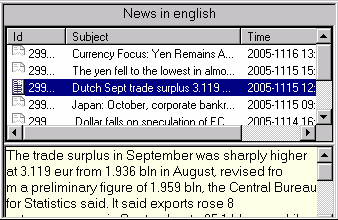|
Forex market news
TradingDesk Pro 5 System gives an opportunity to get the flow of forex news and forecasts from leading agencies in real-time mode for free. Forex News can be located in any frame of TradingDesk Pro 5 screen.
There are 2 ways to call Forex News fame:
1. To get Forex News fame press right mouse button in any (empty or full) frame of the screen and select "Assign View" in the shortcut menu. In the window "Choose view template" select "News in English" and press "OK".
2. Actuate a frame (press left mouse button in the frame and to headline of frame will become blue) and select View => "Rates" in the main program menu.
Forex News frame has the following appearance:
Forex News frame is divided into two parts. The upper part is used for news headline list and the lower part is used for article body of selected in the upper part news item. So to call body of interested article in lower part just click on corresponding article headline in the upper part and news item will be downloaded automatically from our database.
Structure of the upper part of Forex News frame is:
Text in lower and upper parts is available for copying into Clipboard or sending to printer by clicking right mouse button and selecting Print story or Print news list in the shortcut menu.
|