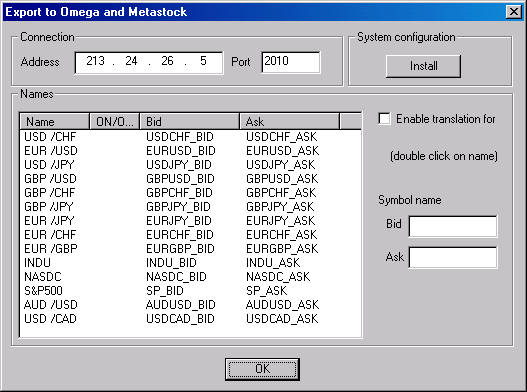|
Adjusting TradingDesk Pro 5 for exporting data via DDE on-line.
TradingDesk Pro 5 allows to export online rates into external programs such as Equis MetaStock and Omega Research ProSuite (TradeStation) via DDE protocol. There are two available modes of provision of rates.
The first is Provision of historical data. These are the rates which have already been used in building of charts in TradingDesk Pro 5. As soon as the chart appears in any frame of the TradingDesk Pro 5, two text files are being created and placed in folder where the program is installed (default is C:\Program Files\FX Euroclub Eng\data). These files have the following appearance:
<instrument>_ASK_<period>.txt and o<instrument>_ASK_<period>.txt
For example, plotting EUR/USD chart with 5 timeframe will create such files:
EURUSD_ASK_5.txt oEURUSD_ASK_5.txt
The first of them could be imported into MetaStock by using "The Downloader" utility. The second could be imported into Omega Research TradeStation.
The method how this importing could be done is described in the special sections of this document dedicated to loading historical data into MetaStock and Omega ProSuite (Trade Station). Real time mode of data transmitting. It is necessary to adjust TradingDesk Pro 5 options to make available such data provision. To start transmitting data you should run TradingDesk Pro 5 and select "System" => MetaStock & Omega feed from main menu. The following dialog box will appear:
The "Connection" field should hold the following address:
213.24.26.5 with 2010 port
If you are going to export data at first time, then press "Install" button in the System configuration section of the window.
After that append the desired instruments by checking "Enable translation for" checkbox or by double mouse click on instrument's name in the list. "ON" status means that this instrument has been included to DDE transmission group.
Furthermore, user can change symbols' names for Bid and Ask rates in Sybol name fields in the right part of the window.
Now select one of the following sections of this help depending what you are going to do.
Adjusting Omega ProSuite (TradeStation) for receiving data through DDE online Adjusting Equis MetaStock for receiving data through DDE online Receiving historical data by Omega ProSuite (TradeStation) from DealingDesk 2000 Receiving historical data by Equis MetaStock from DealingDesk 2000
|